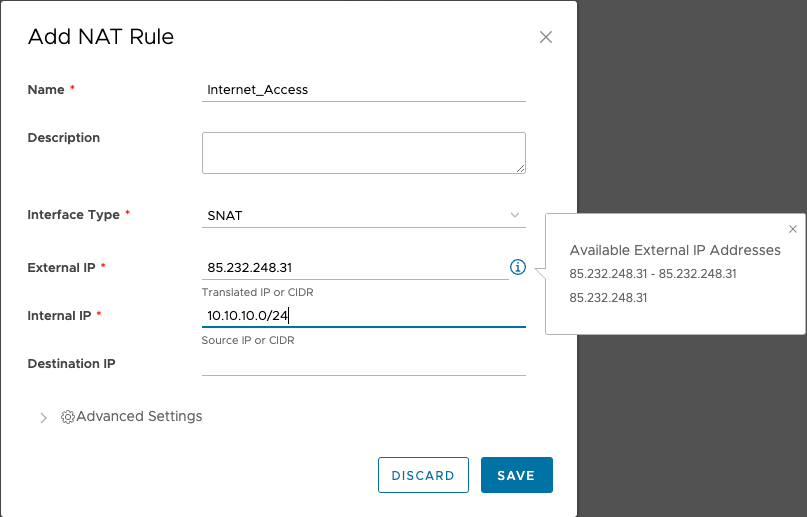- Go to the Networking \ Edge Gateways tab and select the T1 router available to the Tenant.
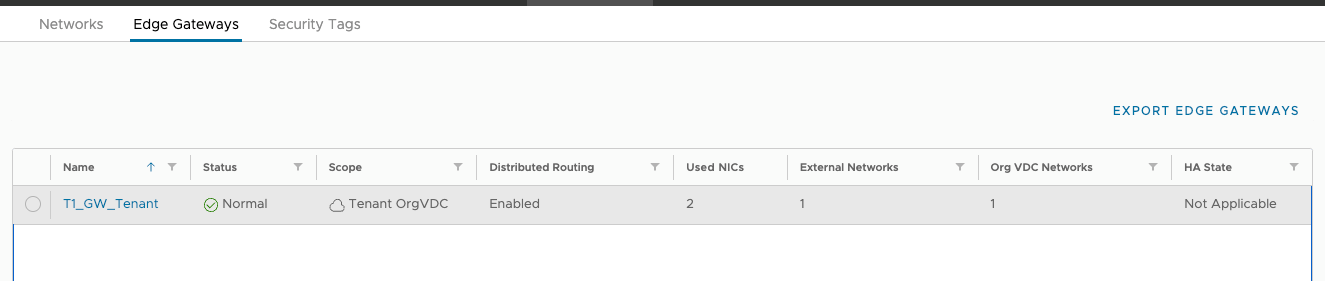
- Navigate to the NAT tab and select NEW.
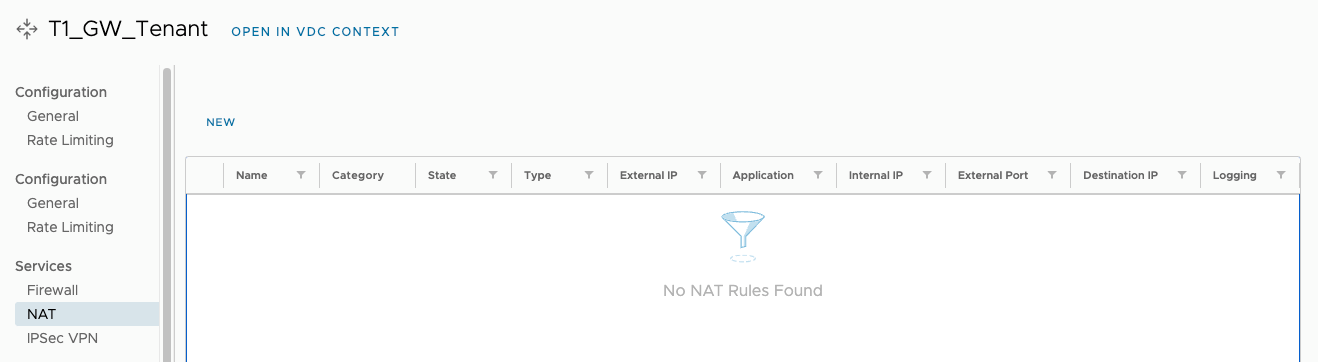
- Type the name and type of the NAT rule.
Use the information button to see which public IP addresses are available to the Tenant.
Enter the External and Internal IPs and click the SAVE button to create the SNAT rule.