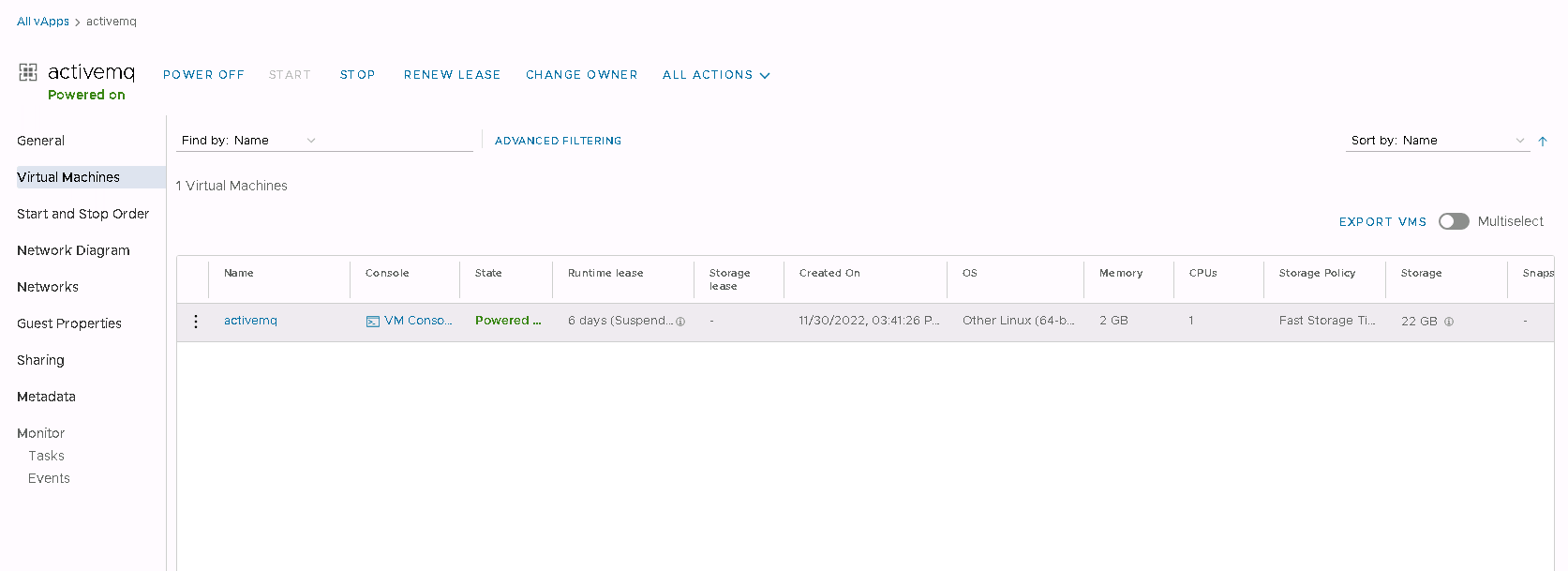The Tenant has the ability to use application templates prepared by Bitnami, which are available in the App LaunchPad tab.
- Open the LaunchPad tab
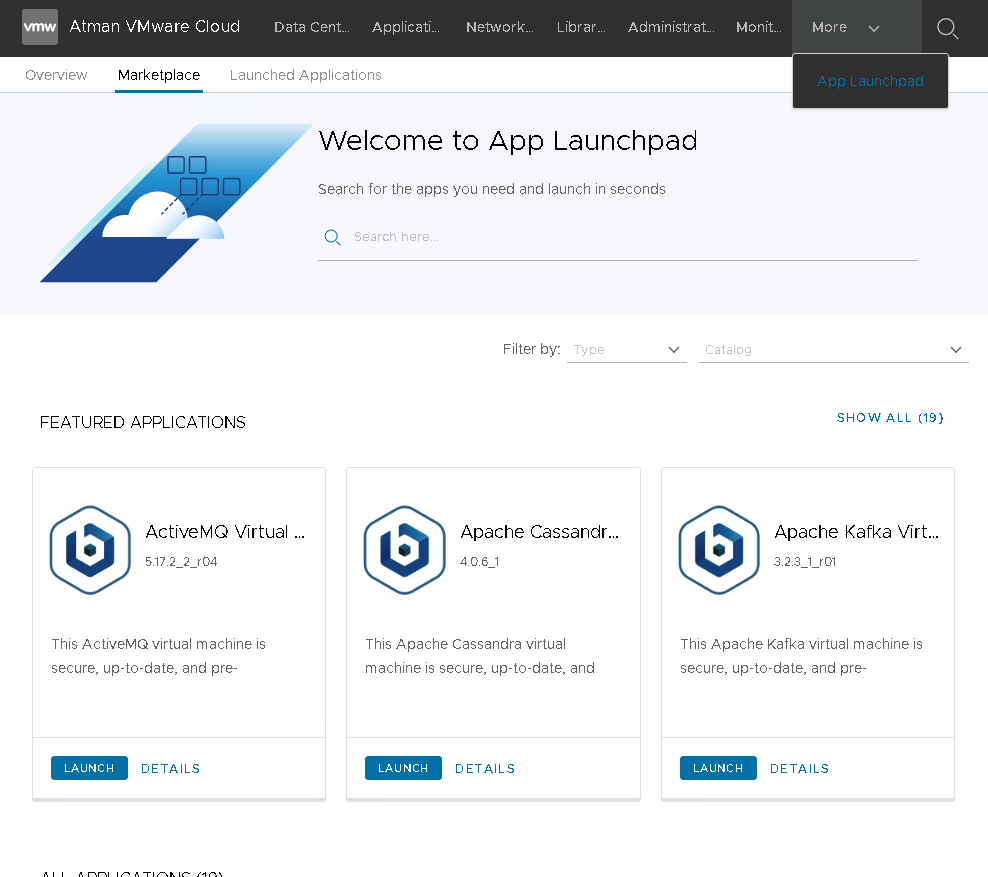
- Select SHOW ALL to view all available application templates and use Launch to launch the selected template or Details to review the application specification.
- Enter the name of the application and select SHOW DETAILS:
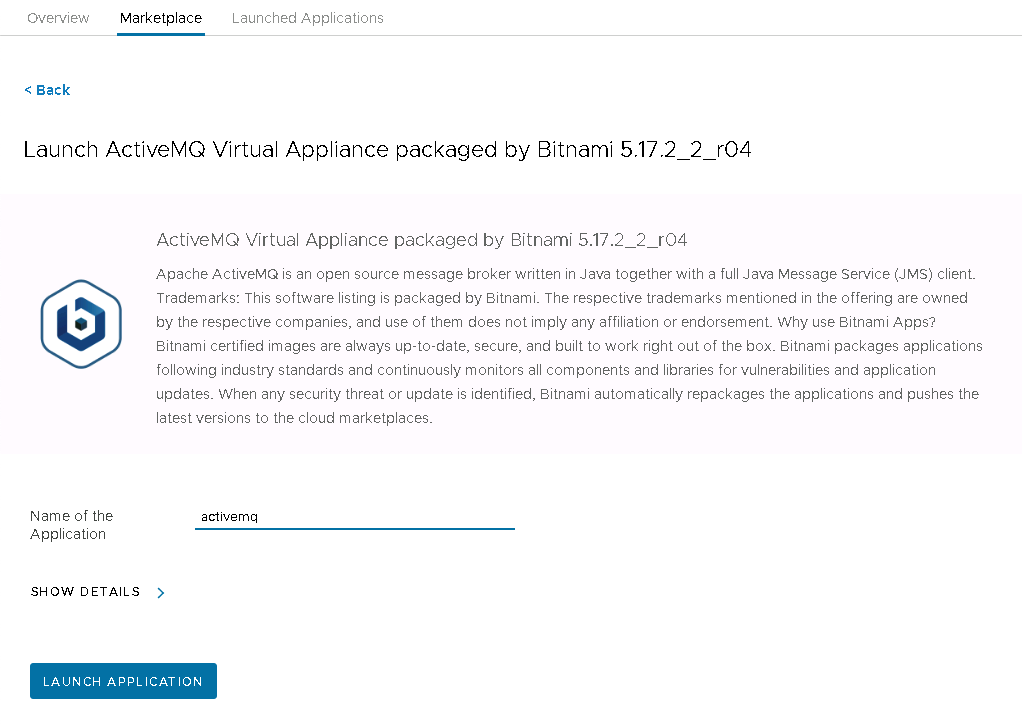
- Select the network and Storage Profile for the application and optionally add a launch script. Use the LAUNCH APPLICATION button to launch the application.
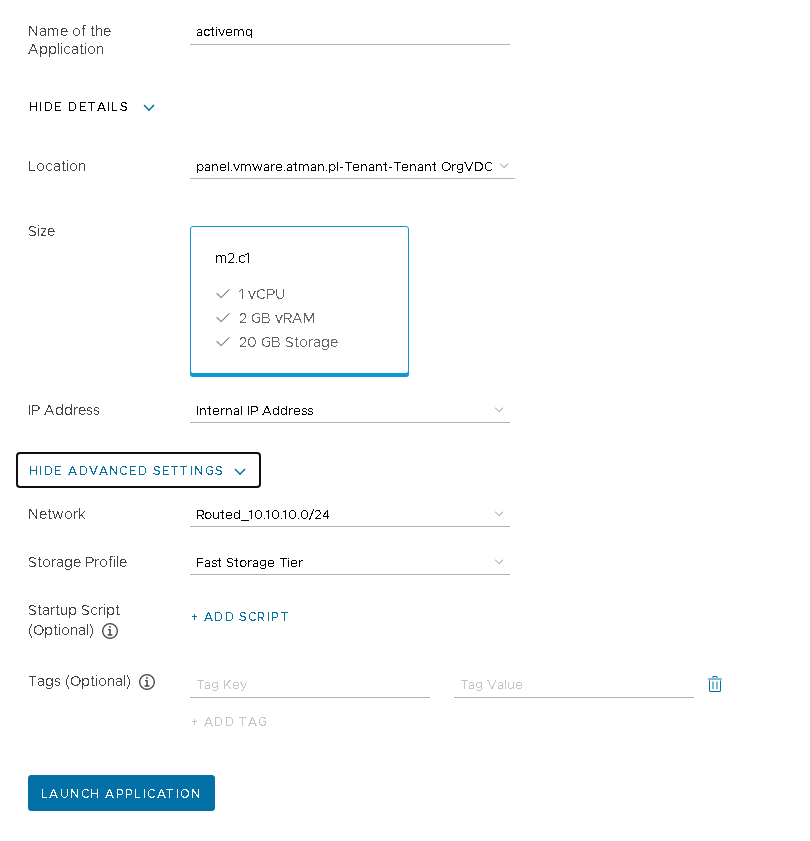
- The application launches automatically
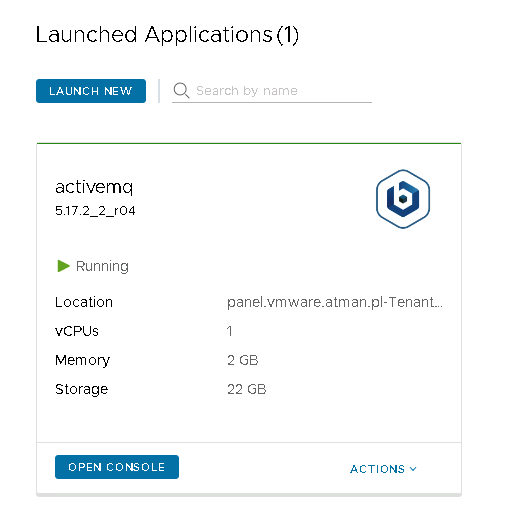
- The user can enable, disable, and delete the application from the App LaunchPad, as well as switch to the Virtual Application view in the Virtual Data Center.
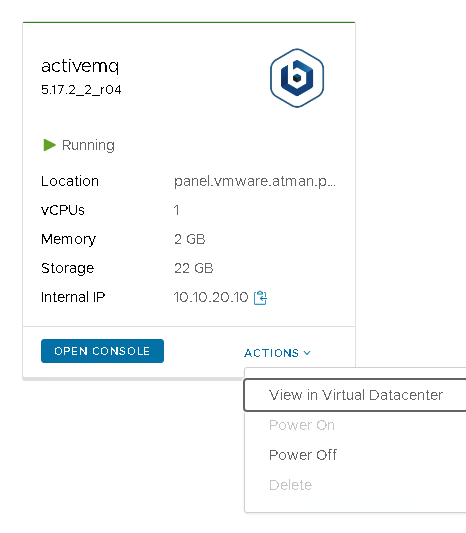
- Applications from the AppLaunchPad are created as Virtual Applications with a name specified by the Tenant and a VM name that matches the name of the image used by the application.
We recommend that you change the name by selecting 3 dots next to the virtual machine in the vApp.
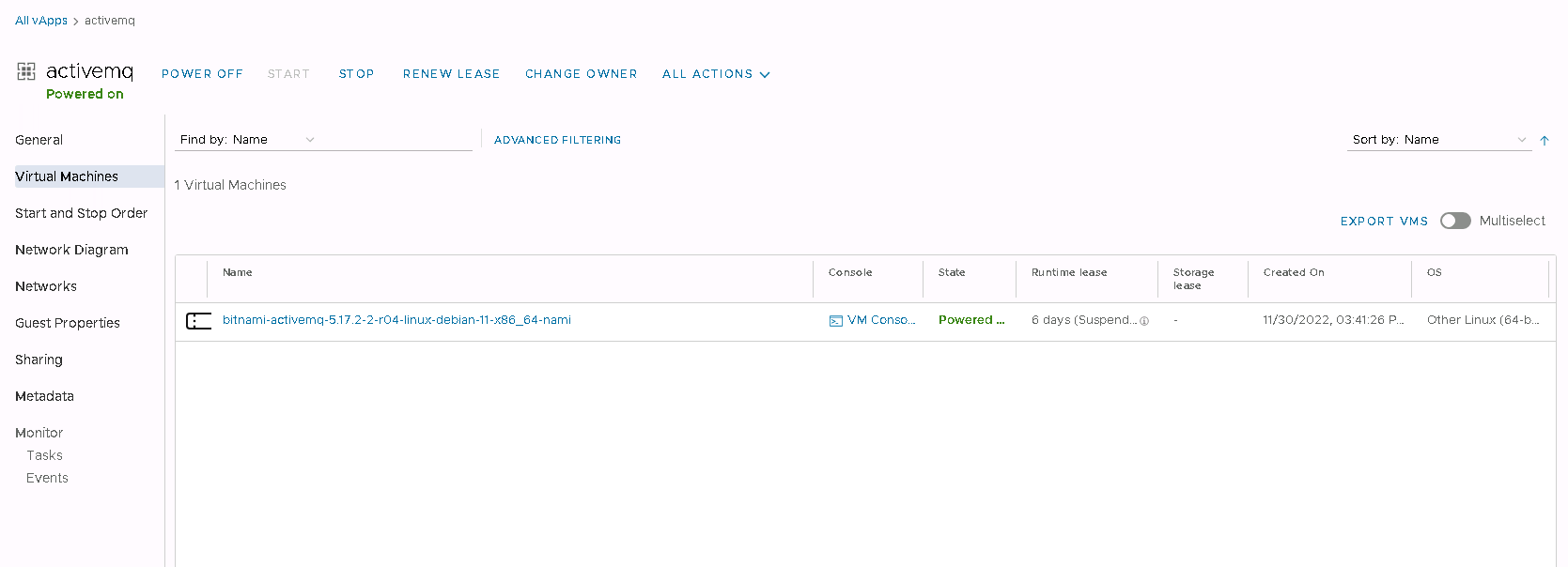
- Rename using the Rename option