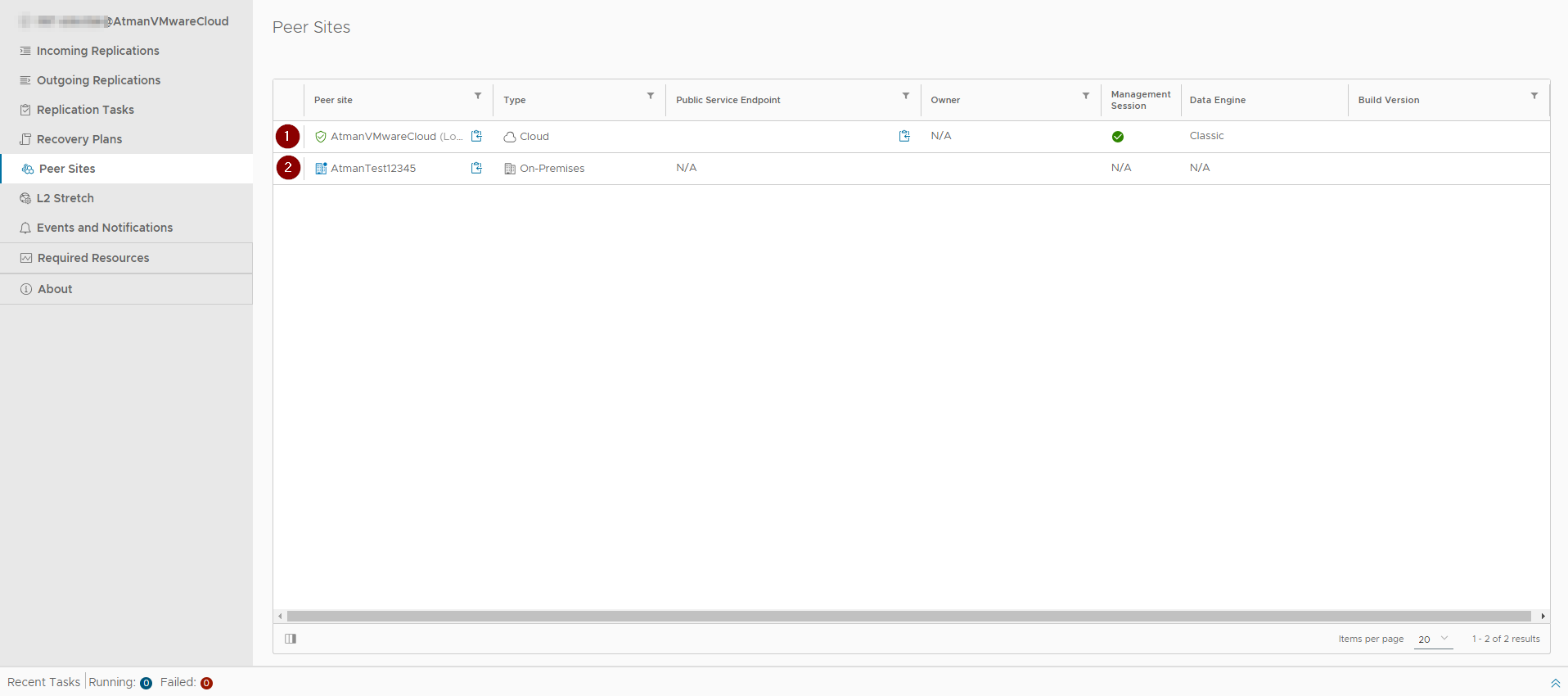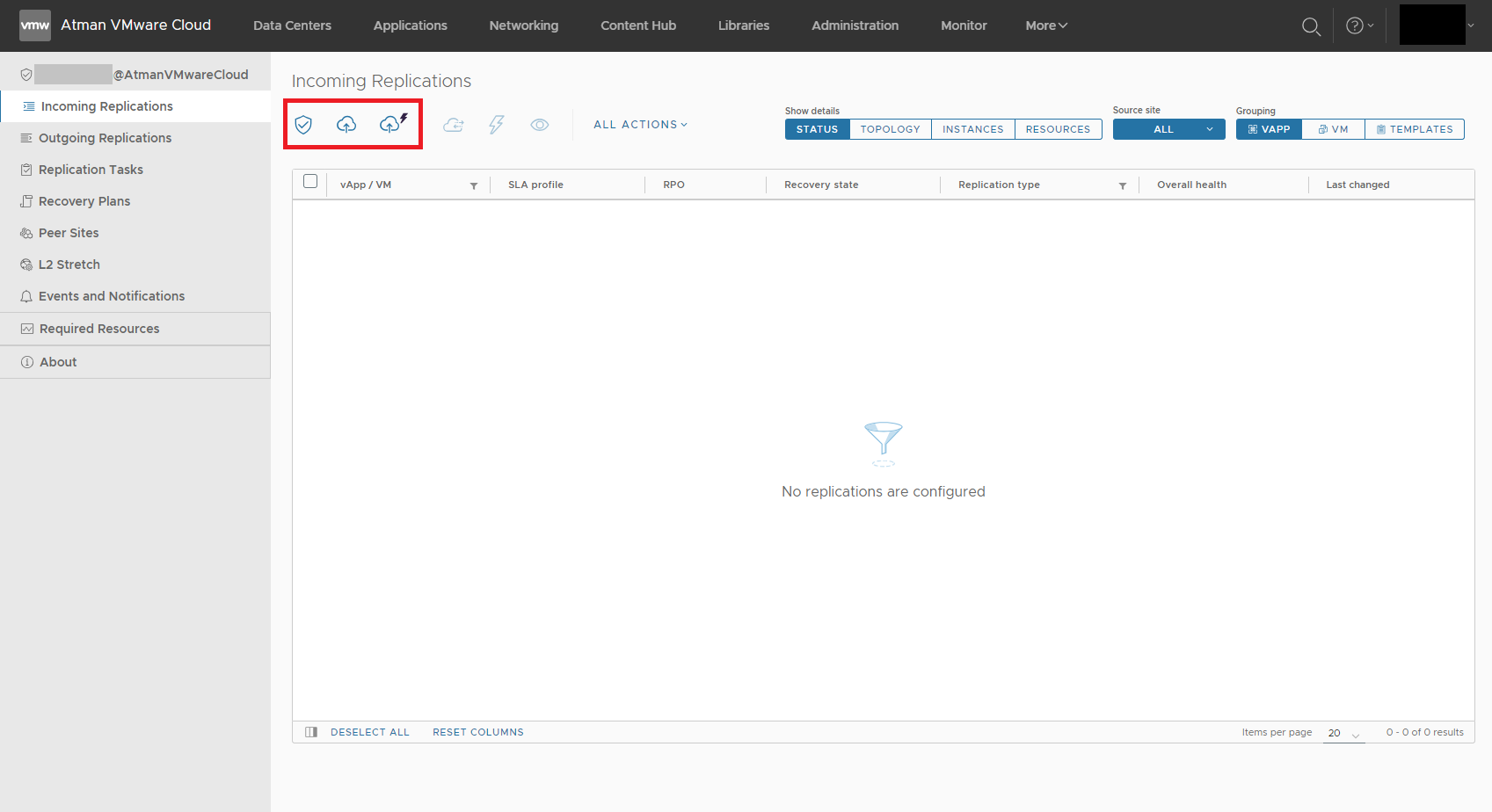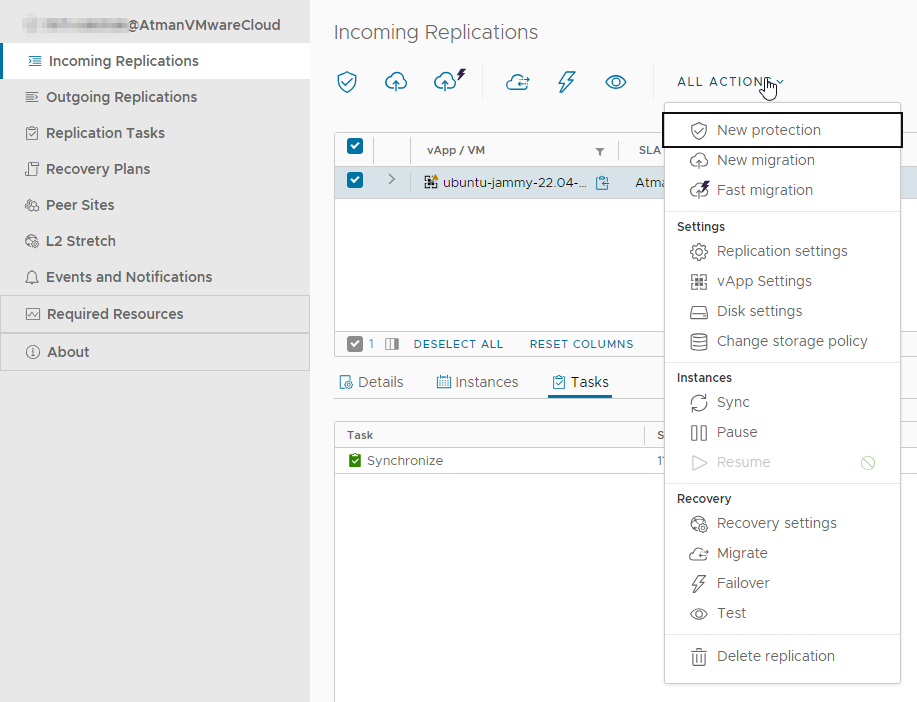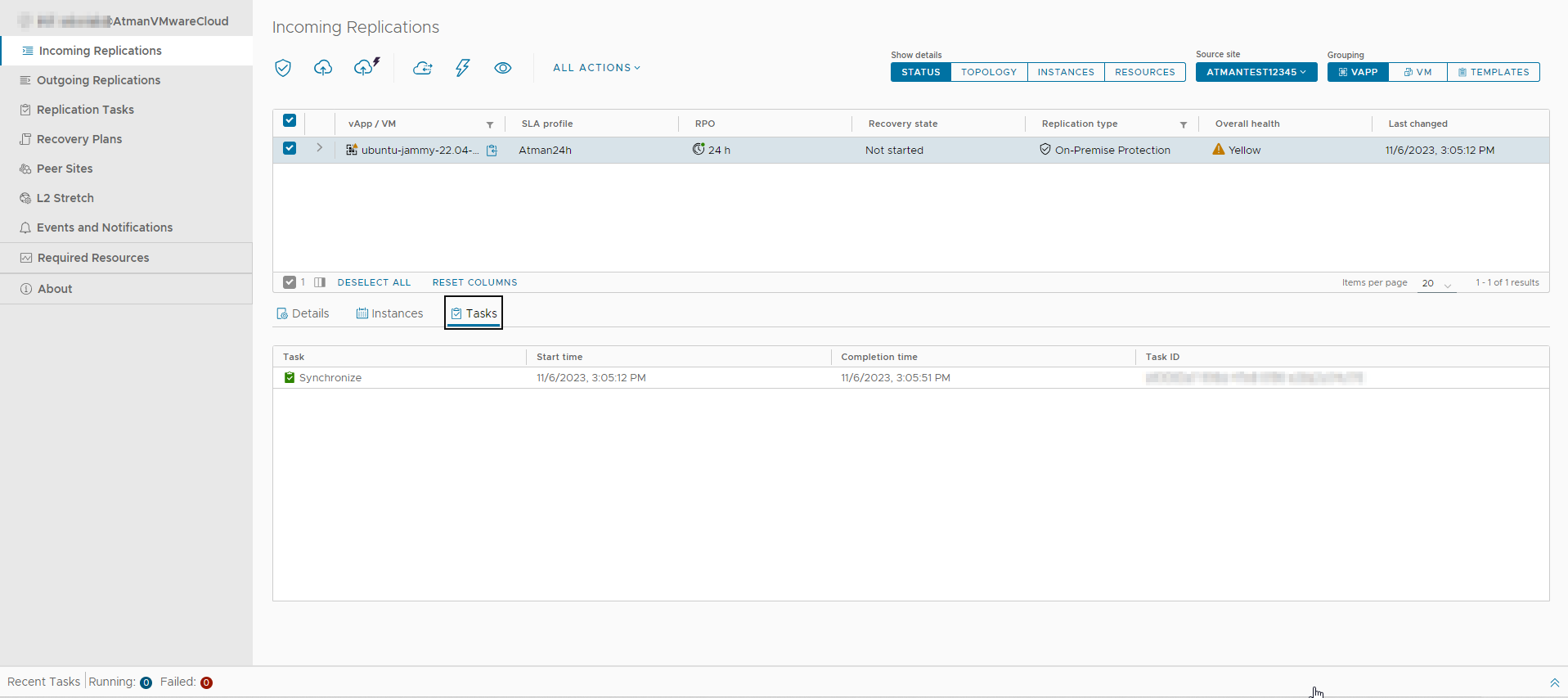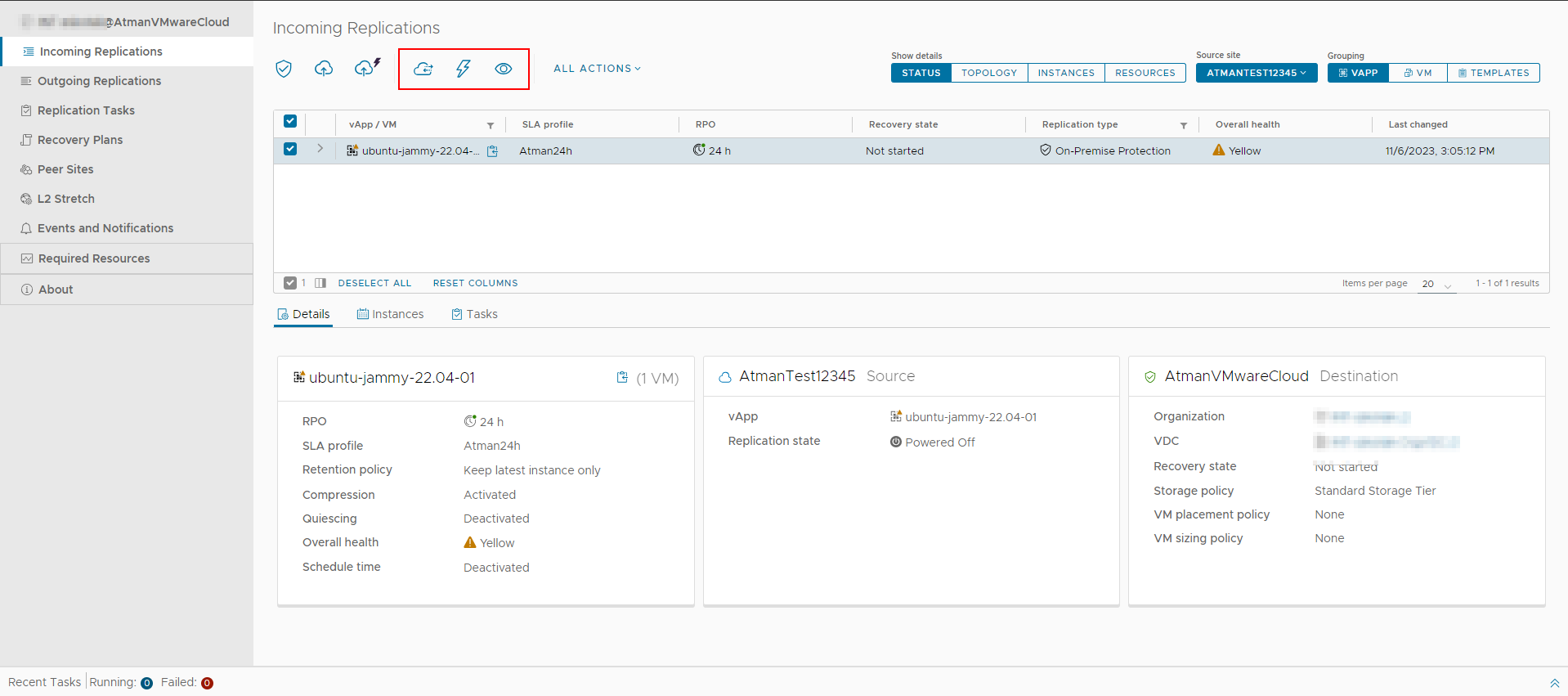Migration of a Virtual Machine
To migrate a machine from vCenter to VMware vCloud Director using VMware vCloud Director Availability, follow these steps:
Step 1
Prepare your environment
- Ensure that you have access to VMware vCloud Director and VMware vCloud Director Availability (VCDA).
- Install and configure VCDA and integrate it properly with your vCenter environment (instructions are available by following this link)
- Make sure you can see both centers in the Peer tab:
-
- Atman VMware Cloud
- vCenter environment (on-premises) from which you are migrating
Step 2
Create a replication configuration
- Create a new replication configuration in VCDA.
- Specify the source vCenter and the target VMware vCloud Director.
Step 3
Configure replication rules
In the replication configuration, specify which VMs to replicate and which vCloud Director organization to replicate to.
Step 4
Start the replication process
Depending on the selected migration mode, replication is performed automatically at a specified time or can be started manually.
Step 5
Monitoring the replication
Monitor the progress of the replication and ensure that there are no problems or errors.
Step 6
Verifying the virtual machine in the cloud
After replication is complete, verify that the virtual machine is running correctly in VMware vCloud Director.
Step 7
Testing the target machine
It is recommended that you test the virtual machine in the cloud before redirecting full traffic.
Step 8
Redirecting the traffic
When you are confident that the machine is working properly, redirect the traffic to the new virtual machine in VMware vCloud Director.
Step 9
Seting up DNS and IP
Assign appropriate IP addresses and configure DNS records to redirect traffic to the new virtual machine.
Step 10
Full Migration and Maintenance
Finally, perform a full migration of traffic to the virtual machine in VMware vCloud Director and ensure service continuity.
Step 11
Monitoring and management
Monitor and manage the virtual machine in the cloud on a regular basis.
Description of Possible Options to Migrate a Virtual Machine to Atman VMware Cloud
New Protection
“New Protection” refers to the process of setting up data protection for a virtual machine that has not been replicated before. It’s an option that allows you to start replicating a virtual machine that has never had data protection.
The “New Protection” process involves defining replication rules, schedules, and other parameters that determine how often and where backups of a virtual machine will be stored.
This option enables you to provide data protection for newly created virtual machines or those that have not previously been covered by replication.
New Migration
“New Migration” refers to the process of migrating a virtual machine from one environment to another, such as moving a machine from one VMware ESXi cluster to another, without creating a replication.
This option allows you to move a virtual machine in a more controlled manner than replication. It is useful when you want to relocate a virtual machine or move it to a different infrastructure without having to keep the data in sync between the two environments.
„New Migration” does not necessarily require virtual machine backup or replication, but focuses more on the transfer process itself.
In summary, “New Protection” focuses on setting up data protection and starting the replication process for newly protected virtual machines, while “New Migration” focuses on migrating a virtual machine between environments without the need for backup or replication. Both processes have their place in the virtualization environment’s virtual machine management and data protection strategy.
Fast Migration
“Fast Migration” is typically used when you need to move a virtual machine from one location to another in an instant with minimal impact on the availability of the virtual machine.
“Fast Migration” focuses on moving a virtual machine from point A to point B efficiently and quickly with minimal downtime.
This is useful in situations where you don’t need to back up a virtual machine or maintain replication, but need to move it to another environment for load balancing, maintenance, or other purposes.
Virtual Machine Replication Management
Migration, failover, and testing options are the three key operations involved in protecting and managing virtual machines in a VMware vCloud Director Availability environment:
Migration
Virtual machine migration is the process of moving a virtual machine from one environment to another, such as from one VMware ESXi cluster to another or from one data center to another.
Migration enables organizations to flexibly manage and utilize virtual resources and can also be used to load balance and maintain virtual machine availability.
Failover
Failover is the process of automatically or manually switching to a virtual machine backup in the event of a failure or problem in the primary environment.
The goal of failover is to restore running virtual machines as quickly as possible to minimize downtime and data loss in the event of a failure.
Test
Recovery testing involves running simulated tests to verify that the failover process is working properly.
These tests allow administrators to verify that virtual machines can run on the target environment in the event of a failure and that the recovery process works as expected.
Recovery testing is important to ensure that the organization is prepared for emergencies and can quickly restore business operations.
The above operations are performed as part of virtual machine replication management and data protection. Migration allows you to move machines between environments, failover allows you to automatically or manually switch to the backup in the event of a failure, and recovery testing is key to ensuring that the failover process works. These operations help protect data and ensure business continuity in the event of unexpected events.